Blog

The Pros And Cons Of Using Sharepoint For Your Organization
What are the benefits of using SharePoint for your organization?
SharePoint and tools like it are more important to businesses now than ever. Since
remote work is now normalized and flexible on-premise work schedules are becoming
something of a standard.
A report from Owl Labs states that 80% of employees prefer the option to work remotely
on at least a part-time basis, and those who often work from home report increased job
satisfaction and engagement with their jobs.
If you want to attract the best talent to your companies, you’re going to have to be able
to accommodate remote work preferences.
These tools have leveled the playing field so that startups and large companies alike
can keep teams connected and collaborating, regardless of whether they’re all
on-premise or oceans apart.
When you begin using SharePoint and become more comfortable with its features,
you’ll discover first-hand the additional benefits that can be game-changing for your
company.
Let’s explore some of those benefits below.
Cost-Effective And Convenient For Office 365 Users
Third-party intranet services can be costly to implement and maintain, but with
SharePoint, you can get it attached to your Microsoft 365 plan, which comes with a slew
of other benefits.
Built-In Search Engine
No one in your company should have difficulty finding an essential piece of data or file.
This program addresses the above issue with its intelligent search functionality.
For instance, if you’re looking for an employee handbook, you could type one or both of
its keywords into the search, and it would pull up all relevant documents.
Streamlined Collaboration
Enhanced workplace collaboration was one of the main reasons SharePoint became a
reality.
This tool can help to break down departmental silos and foster company-wide
interaction.
Content creation, maintenance, and sharing can occur wherever and whenever you
want, all without the risk of critical data getting lost in disconnected storage solutions.
Simplified Document Management
Instead of sending emails and messages back and forth for hours, you and your teams
can collaborate on documents all at once, similar to the team collaboration you’ve
probably experienced while using Google Docs or Microsoft Office Online.
Sharepoint’s Automation Capabilities
Being the repository for all your company’s documents and files is no easy task.
Sometimes your organization needs to go into your archives and delete irrelevant or
outdated files to make new ones; that process can be easily automated.
In the more advanced automation functions, you can define expiration dates for certain
documents to get discarded or destroyed after a certain point.
You can also change document permissions within the workflow after a specified time, a
convenient feature for businesses requiring contractors to access certain documents,
but only until the end of their contracts.
Social Media And Sharepoint
While SharePoint is not a social media tool, it has functions that can help nurture social
interaction among your team members, which becomes increasingly difficult the more
extensive your business evolves.
Individuals can create profiles that show their interests, and entire departments or
teams can create “clubs,” similar to a Facebook group.
A situation where this would be useful is when you have a larger-scale project that
requires two teams to work together. Having easy access to profiles and clubs would
help break the ice between the teams and support the project manager in anticipating
potential communication issues.
Customer Portals On Sharepoint
SharePoint should not be considered a CRM. However, it can act as a great way to
create exclusive communication sites for vendors, customers, clients, and more.
An obvious use case for this functionality is creating job portals where applicants can
learn about the company, upload their resumes, and view updates regarding open
positions.
Business Security And Compliance
When your business’s information is centralized, it can be easy to feel like you’re
keeping all your eggs in one basket. Wouldn’t that signal hackers and cybercriminals on
where to attack?
They can try, but they’d be going up against the advanced security features built into the
application as well as the security programs attached to Microsoft 365 if you have it.
Robust data encryption and backup services act as the gatekeepers of your data in
storage and when in transit. SharePoint also has configurable security settings to
ensure that your company complies with the relevant regulations.
Challenges with Using Microsoft SharePoint
There are indeed many benefits to using Microsoft SharePoint, but we’d be remiss not
to address the potential challenges that come with it.
While the benefits far outweigh the cons, you should keep the information below in
mind.
● User Adoption — This issue is prominent in larger organizations where getting
the workforce to adopt new technology at a broad scale can feel like pulling
teeth. Many companies also struggle to replace their file servers with document
libraries; even though the program makes it easy to find business documents,
you first have to locate and transfer them to the new environment.
● Complex User Interface —Some may find its interactive tools and customization
options too complex. It will take time as you and your company eventually
familiarize yourself with the user interface and customize the user experience
(UX) to your liking.
● Bulk Migration problems — This is an issue that typically comes with bulk
migration in general. It’s possible that, during a bulk migration of your business’s
files, some may end up in the wrong location or become corrupted. One way to
help avoid this problem is to keep your files organized neatly and with consistent
naming conventions.
● Configuration and Management — You should hire a designer and IT admin to
take care of the intranet sites’ appearance and functionality and manage the
technical and access configurations. If you work with an MSP, they should handle
much of this.
Adopting SharePoint for your business
Despite Sharepoint being designed to assist your company with document organization,
management, and collaboration, the robustness of the application may come off as
overwhelming to you and your team.
Such complexity shouldn’t deter you from taking advantage of the application’s benefits,
which is why Commprise is here to make the process of adopting SharePoint a breeze.
With our Managed IT Services, your business will be able to keep to its day-to-day tasks
and get SharePoint working in your favor, all without skipping a beat in your workflow.
We Can Help
Call us at (855) 729-2768 or fill out the form below.
I consent to receive marketing text messages from Commprise at the phone number provided. Frequency may vary. Message & data rates may apply. Text HELP for assistance, reply STOP to opt out.
I consent to receive non-marketing text messages from Commprise like appointment reminders and other helpful updates. Message & data rates may apply.
Featured Posts

The Pros And Cons Of Using Sharepoint For Your Organization
What are the benefits of using SharePoint for your organization?
SharePoint and tools like it are more important to businesses now than ever. Since
remote work is now normalized and flexible on-premise work schedules are becoming
something of a standard.
A report from Owl Labs states that 80% of employees prefer the option to work remotely
on at least a part-time basis, and those who often work from home report increased job
satisfaction and engagement with their jobs.
If you want to attract the best talent to your companies, you’re going to have to be able
to accommodate remote work preferences.
These tools have leveled the playing field so that startups and large companies alike
can keep teams connected and collaborating, regardless of whether they’re all
on-premise or oceans apart.
When you begin using SharePoint and become more comfortable with its features,
you’ll discover first-hand the additional benefits that can be game-changing for your
company.
Let’s explore some of those benefits below.
Cost-Effective And Convenient For Office 365 Users
Third-party intranet services can be costly to implement and maintain, but with
SharePoint, you can get it attached to your Microsoft 365 plan, which comes with a slew
of other benefits.
Built-In Search Engine
No one in your company should have difficulty finding an essential piece of data or file.
This program addresses the above issue with its intelligent search functionality.
For instance, if you’re looking for an employee handbook, you could type one or both of
its keywords into the search, and it would pull up all relevant documents.
Streamlined Collaboration
Enhanced workplace collaboration was one of the main reasons SharePoint became a
reality.
This tool can help to break down departmental silos and foster company-wide
interaction.
Content creation, maintenance, and sharing can occur wherever and whenever you
want, all without the risk of critical data getting lost in disconnected storage solutions.
Simplified Document Management
Instead of sending emails and messages back and forth for hours, you and your teams
can collaborate on documents all at once, similar to the team collaboration you’ve
probably experienced while using Google Docs or Microsoft Office Online.
Sharepoint’s Automation Capabilities
Being the repository for all your company’s documents and files is no easy task.
Sometimes your organization needs to go into your archives and delete irrelevant or
outdated files to make new ones; that process can be easily automated.
In the more advanced automation functions, you can define expiration dates for certain
documents to get discarded or destroyed after a certain point.
You can also change document permissions within the workflow after a specified time, a
convenient feature for businesses requiring contractors to access certain documents,
but only until the end of their contracts.
Social Media And Sharepoint
While SharePoint is not a social media tool, it has functions that can help nurture social
interaction among your team members, which becomes increasingly difficult the more
extensive your business evolves.
Individuals can create profiles that show their interests, and entire departments or
teams can create “clubs,” similar to a Facebook group.
A situation where this would be useful is when you have a larger-scale project that
requires two teams to work together. Having easy access to profiles and clubs would
help break the ice between the teams and support the project manager in anticipating
potential communication issues.
Customer Portals On Sharepoint
SharePoint should not be considered a CRM. However, it can act as a great way to
create exclusive communication sites for vendors, customers, clients, and more.
An obvious use case for this functionality is creating job portals where applicants can
learn about the company, upload their resumes, and view updates regarding open
positions.
Business Security And Compliance
When your business’s information is centralized, it can be easy to feel like you’re
keeping all your eggs in one basket. Wouldn’t that signal hackers and cybercriminals on
where to attack?
They can try, but they’d be going up against the advanced security features built into the
application as well as the security programs attached to Microsoft 365 if you have it.
Robust data encryption and backup services act as the gatekeepers of your data in
storage and when in transit. SharePoint also has configurable security settings to
ensure that your company complies with the relevant regulations.
Challenges with Using Microsoft SharePoint
There are indeed many benefits to using Microsoft SharePoint, but we’d be remiss not
to address the potential challenges that come with it.
While the benefits far outweigh the cons, you should keep the information below in
mind.
● User Adoption — This issue is prominent in larger organizations where getting
the workforce to adopt new technology at a broad scale can feel like pulling
teeth. Many companies also struggle to replace their file servers with document
libraries; even though the program makes it easy to find business documents,
you first have to locate and transfer them to the new environment.
● Complex User Interface —Some may find its interactive tools and customization
options too complex. It will take time as you and your company eventually
familiarize yourself with the user interface and customize the user experience
(UX) to your liking.
● Bulk Migration problems — This is an issue that typically comes with bulk
migration in general. It’s possible that, during a bulk migration of your business’s
files, some may end up in the wrong location or become corrupted. One way to
help avoid this problem is to keep your files organized neatly and with consistent
naming conventions.
● Configuration and Management — You should hire a designer and IT admin to
take care of the intranet sites’ appearance and functionality and manage the
technical and access configurations. If you work with an MSP, they should handle
much of this.
Adopting SharePoint for your business
Despite Sharepoint being designed to assist your company with document organization,
management, and collaboration, the robustness of the application may come off as
overwhelming to you and your team.
Such complexity shouldn’t deter you from taking advantage of the application’s benefits,
which is why Commprise is here to make the process of adopting SharePoint a breeze.
With our Managed IT Services, your business will be able to keep to its day-to-day tasks
and get SharePoint working in your favor, all without skipping a beat in your workflow.
Enroll in Our Email Course

Learn How a No-Nonsense IT Strategy Benefits Your Company:
Strategies to allocate your IT budget efficiently
Enhance cybersecurity defenses on a budget
Ensure your technology investments continue to serve your business as it grows
© 2025 Commprise. All Rights Reserved. Built with MSP Sites. Privacy Policy