How to Support Your Data Backup and Recovery Process
Data is the lifeblood of any modern business. Ensuring its safety and recoverability is critical. This blog dives into the essentials of data backup and recovery, focusing on best practices to keep your files, emails, and databases secure and easily retrievable.
Understanding Data Backup and Recovery
Data backup and recovery are foundational aspects of IT management. This involves creating copies of your important data and storing them securely. In the event of data loss—whether from accidental deletion, hardware failure, or cyberattacks—having reliable backups ensures you can restore your data with minimal disruption.
The Backup Process: An Overview
At the heart of any backup strategy is the initial full backup. This step involves replicating all of your company’s data—files, emails, and databases—from every workstation, network storage device, and server. Once this comprehensive backup is completed, subsequent backups are incremental. This means they only capture changes made since the last backup, saving time, storage space, and bandwidth.
The Risk of Data Loss in the Cloud
Contrary to popular belief, cloud storage is not immune to data loss. While cloud providers implement robust measures to safeguard data, risks remain. Hardware failures, data center mishandlings, and human errors, such as accidental file deletions, can still result in data loss. Cloud storage services often have limited retention periods for deleted items, meaning that accidentally deleted files can be permanently lost if not recovered promptly.
Embracing Cloud-to-Cloud Backup Solutions
To enhance data security, consider adopting cloud-to-cloud backup solutions. Tools like Datto provide an added layer of protection by backing up your cloud-stored data to another cloud server. This double-redundancy approach ensures that even if one cloud provider experiences issues, your data remains safe and accessible.
Best Practices for Data Backup and Recovery
1. Establish Clear Policies and Protocols
The first step in safeguarding your data is to create and enforce comprehensive policies and protocols. These guidelines should cover the use of your company's networks, emails, and data. By setting clear rules for behavior, you can reduce the risk of data abuse, theft, and malware infections.
2. Implement Employee Training Programs
Employees are often the weakest link in data security. Many do not understand the importance of data backup and recovery or how to follow the necessary procedures. Regular training programs are essential to ensure that all staff members, especially new hires, are up-to-date on your data protocols. Additionally, refresher courses should be provided whenever significant changes occur in your data management processes.
3. Regular Backup and Recovery Testing
Testing your backup and recovery processes is crucial. Policies should mandate that these tests are conducted at least quarterly. Regular testing ensures that your backup systems work correctly and that your team knows how to restore data quickly and efficiently in an emergency.
4. Annual Policy Reviews
Data management practices and technologies are constantly evolving. To stay current, review and update your data backup and recovery policies annually. This practice ensures that your procedures align with the latest industry standards and best practices.
Partnering with a Managed Service Provider (MSP)
Managing data backup and recovery can be time-consuming, especially for businesses with limited IT resources. Partnering with a reliable MSP can be a game-changer. An MSP can assess your current backup processes, recommend improvements, and handle the day-to-day management of your data backups.
Why Choose Our Managed IT Services
At Commprise, we understand the critical nature of data backup and recovery. Our Managed IT services offer comprehensive solutions tailored to your business needs. We provide:
Expert Assessments: We evaluate your current data backup strategies and recommend enhancements to ensure optimal security and efficiency.
Ongoing Management: Our team handles all aspects of data backup, from initial setup to regular maintenance and testing.
Employee Training: We offer training programs to educate your staff on best practices for data management and security.
24/7 Support: Our support team is available around the clock to assist with any data-related issues or emergencies.
Take Action Today
Protecting your data is not just a technical necessity—it's a business imperative. Don’t wait until data loss disrupts your operations. Contact us today to learn more about our Managed IT Services and how we can help secure your business's data. Visit our website or call us to schedule a consultatio